User Experience (UX) Design: A Beginner’s Guide
Zoom is now more than a digital product; it's a verb. But how did Zoom outperform the competition and become the standard for video conferencing?
It's the user experience—or, as it's known in the tech world - UX design.
Regarding UX, Airbnb gets huge applause for its aesthetic UX. Glancing at the fascinating homepage turns users hooked on Airbnb. The company does everything right to offer an easy & delightful user experience.
As the father of UX, Don Norman, says - “It won’t be enough to create products that function & usable but also need to develop products that bring joy, fun & yes the beauty to people’s life.”
Then there is Slack, which has an exquisite UX with a great combination of easy usage & unique personality. A product's user experience (UX) can make or break its functionality & overall success. That’s why massive corporations like Nike, Starbucks, Apple & others rely on excellent UX.
Want to learn UX design to stand out like big brands do? Here’s your guide!
What is UX Design?
John Maeda once said, “Design can be the seasoning you would sprinkle on for taste; now it’s the essence you require at the beginning of any recipe.” And good UX design is the flour for your web recipe.
A poor user experience can significantly reduce a company's overall value and result in undesirable outcomes such as low conversions, sales, engagement, and so on. That means garnering positive end-user feedback. You'll need to offer your users a comprehensive and modern user experience.
But what is this UX? User experience design, or UX design, involves how people interact with products. UX design is developing a positive user experience that satisfies the user's needs. An effective UX designer enables users to meet their goals effortlessly & with short friction.
Its elegance and ease of use typically define an excellent user experience. It combines engineering and marketing and visual, industrial, and interface design elements.
But is it the same as UI? Let’s take a look.
UX Design vs. UI Design
We have defined UX. But what is UI? The visual elements (screens) that assist end-users (humans) in interacting effectively with a computer, website, company, or application are referred to as the user interface (UI). So, how does it differ from UX?
User Experience refers to a user's entire journey on any website or app while purchasing or filling out an online form. For example, if you try to shop on any e-commerce website and it begins to lag, you will have an awful user experience.
On the other hand, UI is just concerned with the product's aesthetic elements—combinations of text, color palette, graphics, animations, buttons, toggles, icons, etc. Regarding research, essential for any design and development process, UI/UX design deeply integrates competitive analysis, customer analysis, and user research.
On the other hand, UI design entails understanding the UX design process, branding, and producing user guides and stories. As Dain Miller says - “UI is the reins, the saddle & the stirrups. UX is the experience while you ride the horse.”
Principles of UX Design
It takes much effort to perfect the user experience & consider numerous aspects. Fortunately, some universal UX design principles can help you make the right decisions and prioritize the user.
Let’s explore.
User-centricity
User-centricity, the first of the UX design principles, is the creation of goods and services that solve user problems. As a result, everything a UX designer does should be based on the user-centric principle. User-centricity entails prioritizing the user's demands and making choices based on what you know about them and what they would like from the product.
Consistency
Consistency is the second of the UX design concepts. When building solutions that tackle specific user problems, adhering to the UX design principle of consistency is critical. By adhering to what your users expect, you will design a simple product with a minimal learning curve for the user. It is an important aspect of ensuring a positive user experience.
Hierarchy
Hierarchy, the third of the UX design principles, is an important UX design principle because it influences how a user navigates a product – and how simple or difficult the process is. Hierarchy involves both information architecture and the visual hierarchy of web apps and sites.
The difference? Information architecture entails the overall organization of the website or app, while visual hierarchy addresses how individual items are set out on a page or screen.
Context
The fourth UX design principle to consider is context. A solution to a user problem cannot be designed in a vacuum. You must first understand your users and the context in which they will use your product(s). Context considers the circumstances under which your product will be utilized and how various aspects may impact the user experience.
User control
Another key aspect of UX design principles is providing the user with the appropriate control over how they engage with a product. As Jakob Nielsen expresses - “Users often perform actions by mistake. They require a marked ‘emergency exit’ to restrict the unwanted action without going through multiple processes.”
Accessibility
Accessibility, the sixth of the UX design principles, is vital to excellent UX, and all UX designers must grasp what it implies and incorporate it into the design process.
Usability
Usability, the final UX design concept, measures how simple a thing is. It has 5 components - Learnability, Efficiency, Memorability, Errors, and satisfaction. As a UX designer, you should prioritize usability over aesthetics.
UX Design Process
Now that we have defined the UX basics and the principles behind it, it’s time to understand how UX design works. Every UX design process is different. But the key is to find what works best for you. Let’s dive into the steps.
Project Definition
The first step is to determine what exactly needs to be done & why! You need to ask yourself - why is this project important? For whom you’re creating this? What business issues does it resolve?
This conversation frequently takes the form of stakeholder meetings, during which the product designers create an initial plan that fits a high-level company goal.
As Don Norman depicts, “A great designer will design the firm.”
This initial kick-off meaning will likely result in a set of requirements & a low-fi concept design. It provides a basic outline that can be used in the upcoming stages.
Problem Understanding
There’s an old saying - "If you got 4 hours to cut a tree, you’d spend the first 3 hours sharpening your axe." It applies to design as well. Before you undertake anything, you must master the basics. That means understanding two critical elements:
Your brand
Your user
Because creating the user experience means addressing your users' pain points, you must first answer the following question: What's their issue? And once you understand that, you need to develop the solutions and create a successful UX design strategy.
UX Research
After you have determined that this project is in line with your main mission and that you know what questions you're attempting to answer, you must undertake research; your user research will be the heart of your project. What you uncover and dig out during this step provides the groundwork for the rest of your project.
Hence, to make the research step successful, you can:
Do 1:1 interviews
Interview User/Focus groups
Conduct Surveys
Carry out Usability testing
The most dangerous thing you can do as a designer is not to question your assumptions. All of your assumptions are challenged by good user research.
Ideation
It’s critical not to get caught up in the intricacies of developing a new product. The 1st step to generating ideas can be done via drawing & low-fidelity prototypes. It includes,
Sketching: Hand-drawn user interface sketches.
Paper Prototyping: Refers to the creation of prototypes on paper.
Low-fidelity Prototypes: Digital prototypes that evaluate user flows & information architecture using wireframes.
It allows for generating various ideas without becoming mired down in the details. Once a rough direction has been determined, you can start with the more detailed design work.
Analyze
In this stage, you will analyze and distill the most relevant parts using the information obtained in the previous two stages. Here are two approaches to research analysis:
User Personas - Building profiles for your ideal personas
Here’s a good example.
User Journey Maps - Representing your user’s interactions with your product.
Here’s a good example.
Create a user journey map utilizing what you learned throughout the research process to assist you in understanding what your users will experience when using your product or service. Only then can you build an elegant product for them.
Design
Now, it’s time to start your design. It means you’ll build the sitemap and mockups, including images, colors & icons. The wireframe is one of the most crucial things you can develop at this stage. A wireframe is a bare-bones representation of your product, similar to a prototype.
It’s like a user journey map that will give you a detailed view of your user's interactions with your product. It is a cyclical process. That implies you won't be able to do everything in one sitting. You'll have to design, redesign, scrap it, and start over.
Launch
After creating and redesigning until your eyes cross, you'll arrive when all your assets are ready to ship. That implies it's time to put everything into action and hand everything over to the development team, who will design a high-fidelity user interface version. Once it's delivered, numerous ways exist to make it perfect.
User testing
Beta launch
Internal testing
It’s also crucial to give feedback to the development team & address any issues before the final launch.
Iteration
After your product goes public, it’s time for another round of analysis. Instead of focusing on the findings of your investigation, you'll analyze your final output.
The goal is to enhance the user experience over time by making incremental changes. You can ensure that your product remains usable & relevant to your target audience for years by regularly iterating on its design. In the wise words of Donald A. Norman, “According to me, error analysis is the sweet spot for enhancement.”
By properly studying the product and the UX process, you can acquire more than just a product out of the experience—you'll also obtain priceless knowledge that you can use in the future.
Challenges in UX Design
We have talked about the design process. Now, let’s talk about the challenges you might face while designing.
Misconception about what you do - A need for more understanding about what you do is one of the most typical issues you'll face as a UX designer. So, make sure to set expectations and provide updates.
Carrying out user research - At some point in your UX career, you'll run out of time and money to perform user research. Your client or management can even request that you skip the research process entirely.
The dilemma about which problem to solve - Curiosity and a strong desire to solve challenges drive you as a UX designer. The more insights you find, the more problems you'll notice - and the more difficult it will be to choose just one.
Linking design and development - Designers and developers play distinct but equally significant roles in product development. Collaboration between the two is essential, yet it can sometimes feel like you speak different languages.
Fuzzy role titles and duties - UX designers face another issue: the endless variety of UX job titles. Positioning yourself inside the industry is difficult. The first problem is deciding whether to specialize or generalize & then there's the issue of conflicting language in the UX job market.
The Demand for UX Design
The demand for UX designers is rising steadily. UX design was even named one of the top five in-demand skills by LinkedIn in 2020, and Glassdoor included it in their list of the top 50 jobs to have in 2022.
The corporate world is growing with the need for UX design & how investing in UX design talents can significantly reflect revenue & overall business demands. According to CNN Money, the demand for UX designers will increase by 13% between 2017 & 2027.
Furthermore, to maintain a competitive edge in today's tech-heavy industry, firms are being pushed to invest more in their UX. In a few areas, the need for UX design talents surpasses the total number of designers.
So, if you’re hoping to land a career as a UX designer, the time is now.
Required Key & Skills
But what skills would you need as a UX designer? Let’s explore.
Technical Skills
Prototyping and wireframing - Visualizing how a product will look is an important aspect of product development. Hence, this skill is a must.
Visual design - Aside from skill in visual design tools like Figma, Sketch, etc., you should also learn best practices in typography, color theory, layout, icons, and general design theory.
User research - To create a product that addresses a user problem, meets a user need, or delights a user in general, you must first understand who that user is. Enters user research.
Agile - Because many software development teams use Agile, it stands to reason that UX designers would also benefit from learning this popular product management technique.
Application development - While UX designers are only sometimes expected to write code, having a basic understanding of application development languages such as JavaScript, CSS, and HTML can be beneficial.
Workplace Skills
Collaboration - Working as part of a team entails learning to provide and take feedback, collaborate, and incorporate fresh ideas to create the finest product possible.
Communication - When performing user research, strong communication skills can get more valuable customer data & inspire stakeholders' passion when presenting your designs.
Time management - Companies frequently want UX designers who can manage their time and prioritize projects to solve the most pressing demands first.
Career Options & Salary Packages
Being a UX designer can be creative, interesting & financially lucrative. In June 2021, the average salary for UX designers in the USA was $103,704. Now, it's $1,08,246 per year.
But what options do you have as a UX designer? As you gain experience and develop your talents, UX designers can opt for various employment paths. It includes management, freelancing, senior posts, consulting & being a UX specialist in the desired sector.
UX management
As UX designers acquire expertise, their responsibilities & opportunities to lead projects expand. It can eventually lead to jobs in management, such as UX manager, UX director, creative director & senior positions like chief experience officer or vice president of UX. In managerial roles, you can expect average salary packages of around $151,331 annually.
Advanced UX positions
UX designers can advance to become advanced practitioners. It could imply continuing to work hands-on as a UX designer while improving your expertise and taking on more complicated jobs. It could eventually lead to positions such as senior UX designer, lead UX designer, or principal UX designer, earning around $150,125 per year in the US.
UX consulting
A UX consultant is a specialist who offers solutions based on user experience concepts to improve an organization's design and business strategy. As a UX consultant, you can expect a hefty pay of $1,08,246 annually.
UX Specialist
If you find yourself attracted to specific aspects of UX design, try a lateral shift to a related position. Consider becoming a UX engineer if you're intrigued by how engineers turn designs into reality in a website or app.
On the other hand, if you're captivated by user behavior, consider becoming a UX researcher. The salary packages will change as well according to your role.
For example, as a UX researcher, you can earn around $105,980 or 108,845 per year as a UX engineer. Besides all these, you can also work as a freelance UX designer if you have a strong client network—but be prepared to face the difficulty of creating a new business.
Conclusion
UX design is an ever-changing field that needs your complete involvement and attention. It is critical to dive headfirst into UI/UX and evolve regularly. Whether you are already in a UX design profession and searching for your next move or just getting started, an excellent place to start is by learning the skills you'll need to advance.
Keep in mind that UX design is a combination of art and science, where creativity meets usefulness. Understand the iterative nature of the design process, put the user first, and never stop learning. Now, create unforgettable moments that will leave an indelible imprint!
Need help with UX design? MarsDevs can help. Book a slot with us today!


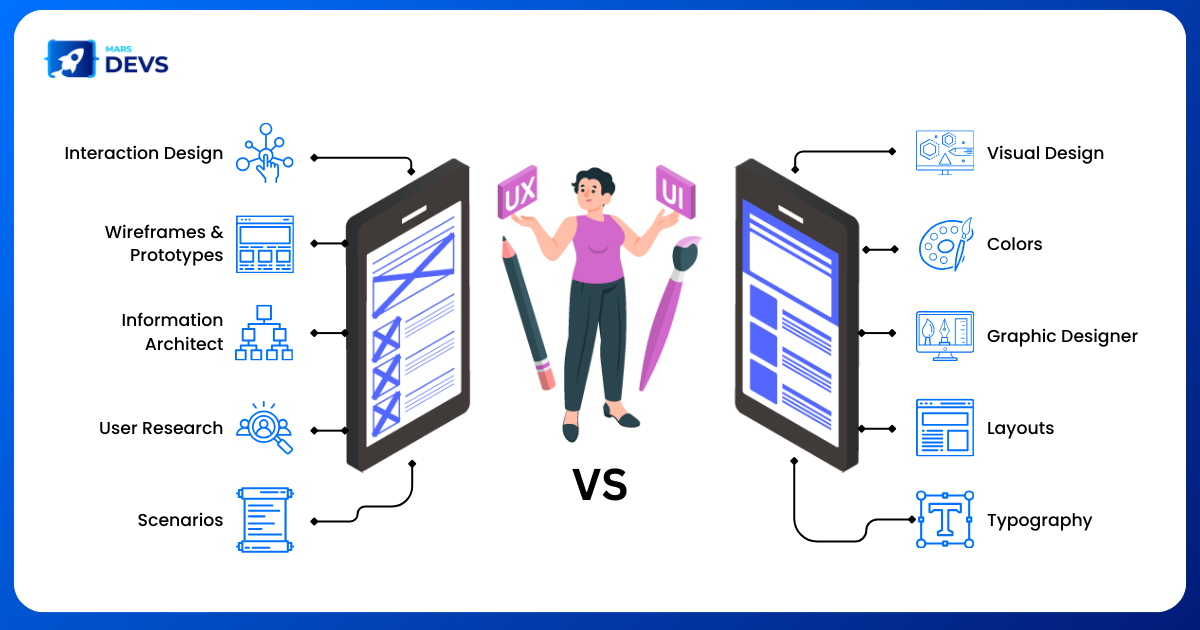
.png)
.png)


Comments
Post a Comment